BasicSR
BasicSR is an upscaler using an AI to make your images larger while increasing quality using AI to improve the results.
For images, you can use the upres_image endpoint to improve the quality of the image. It can work for videos too if needed, but it works on each frame individually. For videos, it's best to use the standalone upscaler tool that is included with the creator subscription but is downloaded separately. The standalone tool uses a different AI optimized for videos and will provide better quality in those situations.
Usage
As BasicSR is an upscaling tool and After Effects limits the output to the size of the layer that the effect is applied to, you need to increase the size of the layer BEFORE you apply the BasicSR effect to the layer. BasicSR increases the size of the layer by 4x (four times the height and width) so you should se the layer size to 4x the height and width of the input. If you want to keep it at the same size as the input, you should also scale it down.
To do this, you can select the layer, then click "Layer" then "Solid Settings" (for a solid layer)
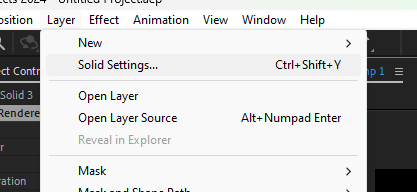
Then in the settings dialog, you can increase the size. In this example, the original was 256x256, so we set the new layer size to 1024x1024.

Finally, to make it match the same size, we adjust the layer settings on the right side of the screen to set the scale to 25%
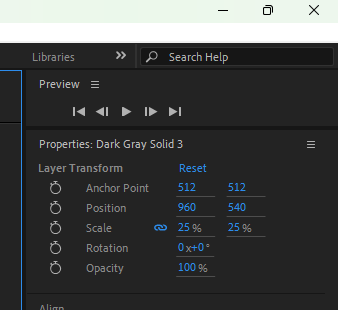
This will make the new higher quality image match the original size and location of the input layer.