Bisenet
Bisenet is a face masking AI. It can mask many parts of a face image
Usage
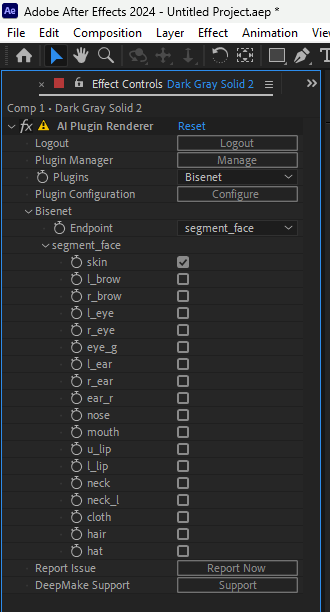
Bisenet consists of a number of checkboxes. The selction determines which masks will be included in the final output.
skin
This is the parts of the face such as the cheeks and forehead.
left_eyebrow
This includes the left-side eyebrow
right_eyebrow
This includes the right-side eyebrow
left_eye
This includes the left-side eye
right_eye
This includes the right-side eye
eyeglasses
THis includes glasses and sunglasses. This will mask the area inside the lenses as well. If you want to include the eyes you should make sure to include eyeglasses as well.
left_ear
This includes the left-side ear
right_ear
THis includes the right-side ear
earring
This includes earrings on both ears
nose
This includes the nose, including the bridge and nostrils
mouth
THis is the inside of the mouth, including any teeth, the tongue, and the general inside of the mouth.
upper_lip
THis includes the upper lip of the mouth
lower_lip
THis includes the lower lip of the mouth
neck
This includes the neck and any area of the upper chest that is visible
necklace
This includes any necklace(s) and any other similar jewelry
clothing
This includes shirts, jackets, scarves or other clothing
hair
This includes any hair on top of the person's head
hat
This includes any hat(s) that they may be wearing, may also include
After selecting any items you wish masked, it will generate a new mask. It's important to note that if you quickly click a bunch of classes it may take a while to go through the classes that you've selected.